Configure Multiple Data Sources with Spring Boot and Jooq
Configuring multiple data sources in Spring Boot and using JOOQ to generate code for each data source.
This article uses Gradle as the project build tool.
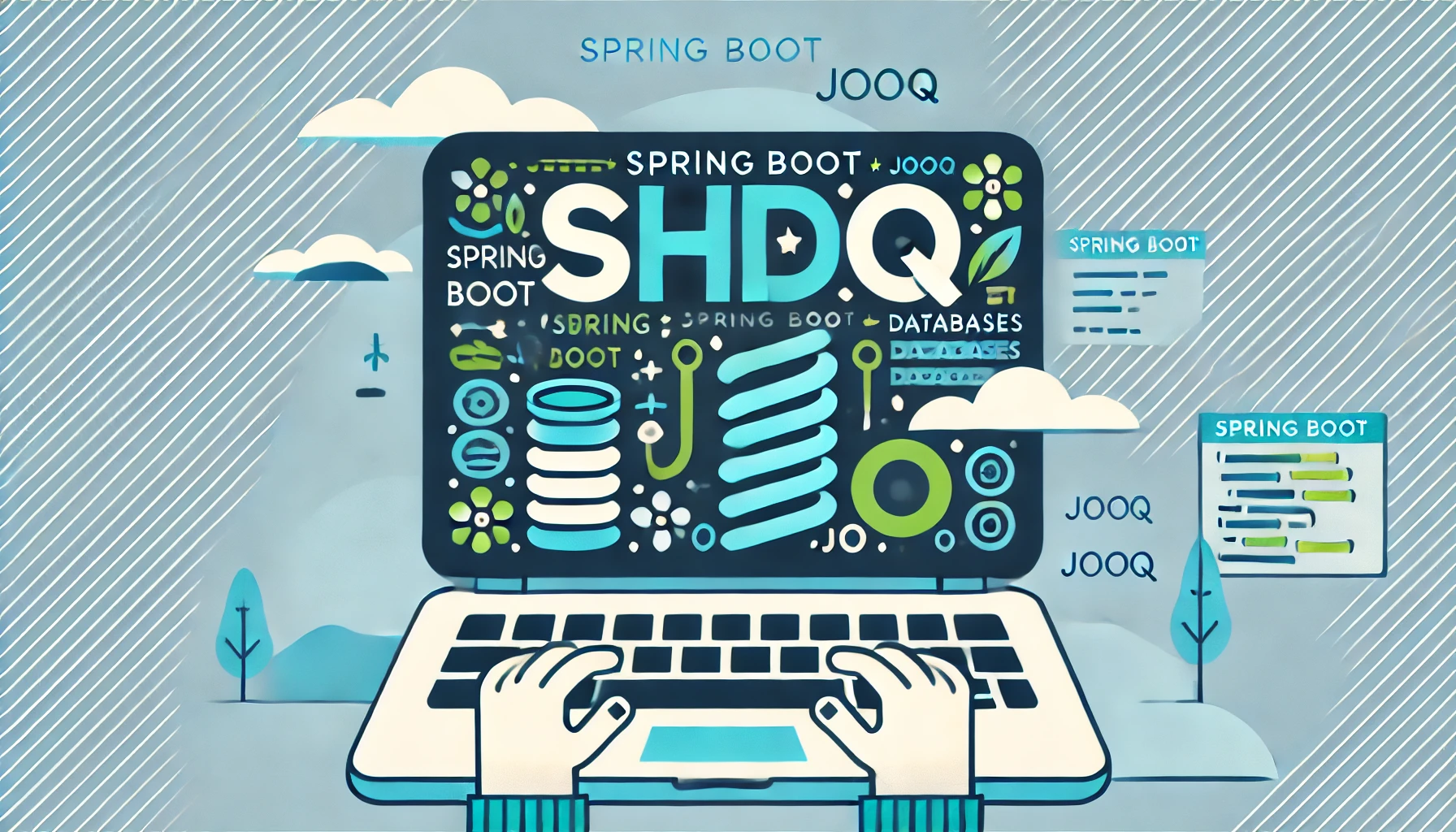
In a Spring Boot project, if we have only one data source, springboot will automatically create a DataSource, and in this case, JOOQ will use the default data source to generate code. If we encounter a situation where multiple data sources need to be configured in the project, let’s see how to configure multiple data sources in springboot and use JOOQ to generate code for each data source.
Environment Information
springboot:2.7.3java:11gradle:7.5
Configure Build.gradle
First, we need to configure the dependencies and the Jooq plugin (for code generation).
Apply the JOOQ Plugin
plugins {
id 'nu.studer.jooq' version '7.1.1'
}
Add Dependencies
dependencies {
implementation 'org.springframework.boot:spring-boot-starter-jooq'
implementation 'org.jooq:jooq:3.17.4'
implementation 'org.jooq:jooq-codegen:3.17.3'
implementation 'com.sap.cloud.db.jdbc:ngdbc:2.13.9'
implementation 'org.realityforge.org.jetbrains.annotations:org.jetbrains.annotations:1.7.0'
implementation 'org.postgresql:postgresql:42.5.0'
implementation 'mysql:mysql-connector-java:8.0.30'
jooqGenerator 'com.sap.cloud.db.jdbc:ngdbc:2.13.9'
jooqGenerator 'jakarta.xml.bind:jakarta.xml.bind-api:4.0.0'
jooqGenerator 'org.postgresql:postgresql:42.5.0'
jooqGenerator 'mysql:mysql-connector-java:8.0.30'
}
Configure database drivers as needed.
Set Gradle Task
To use the JOOQ plugin to generate code, we need to make some configurations.
Configure Task Names
When the JOOQ plugin registers Gradle tasks, the naming rule is generate + name + Jooq.
If you use main as the name, JOOQ will ignore main, and the task name will be generateJooq.
jooq {
configurations {
greenplum {...}
hana {...}
mysql {...}
}
}
Here we have configured three names: greenplum, hana, and mysql. The registered Gradle task names are generateGreenplumJooq, generateHanaJooq, and generateMysqlJooq.
Configure Code Generation
With generationTool, we can configure the target database, code generation strategy, target directory, etc.
greenplum(sourceSets.main) {
generator {
name = 'org.jooq.codegen.DefaultGenerator'
strategy {
name = 'org.jooq.codegen.DefaultGeneratorStrategy'
}
database {
name = 'org.jooq.meta.postgres.PostgresDatabase'
inputSchema = 'public'
}
generate {
pojos = true
daos = true
immutablePojos = true
}
target {
packageName = 'org.moonlit.dbconnecter.dao.greenplum'
directory = 'src/main/java'
}
}
}
hana(sourceSets.main) {
generator {
name = 'org.jooq.codegen.DefaultGenerator'
strategy {
name = 'org.jooq.codegen.DefaultGeneratorStrategy'
}
database {
name = 'org.jooq.meta.postgres.PostgresDatabase'
inputSchema = 'public'
}
generate {
pojos = true
daos = true
immutablePojos = true
}
target {
packageName = 'org.moonlit.dbconnecter.dao.hana'
directory = 'src/main/java'
}
}
}
mysql(sourceSets.main) {
generator {
name = 'org.jooq.codegen.DefaultGenerator'
strategy {
name = 'org.jooq.codegen.DefaultGeneratorStrategy'
}
database {
name = 'org.jooq.meta.mysql.MySQLDatabase'
inputSchema = 'public'
}
generate {
pojos = true
daos = true
immutablePojos = true
}
target {
packageName = 'org.moonlit.dbconnecter.dao.mysql'
directory = 'src/main/java'
}
}
}
Configure Multiple Data Sources
We need to create multiple DataSources, and configure these DataSources to be used by JOOQ.
@Configuration
public class DataSourceConfig {
@Primary
@Bean(name = "greenplumDataSource")
@ConfigurationProperties(prefix = "spring.datasource.greenplum")
public DataSource greenplumDataSource() {
return DataSourceBuilder.create().build();
}
@Bean(name = "hanaDataSource")
@ConfigurationProperties(prefix = "spring.datasource.hana")
public DataSource hanaDataSource() {
return DataSourceBuilder.create().build();
}
@Bean(name = "mysqlDataSource")
@ConfigurationProperties(prefix = "spring.datasource.mysql")
public DataSource mysqlDataSource() {
return DataSourceBuilder.create().build();
}
}
In application.yml, configure multiple data sources.
spring:
datasource:
greenplum:
url: jdbc:postgresql://localhost:5432/greenplum
username: greenplum
password: greenplum
hana:
url: jdbc:sap://localhost:30015
username: hana
password: hana
mysql:
url: jdbc:mysql://localhost:3306/mysql
username: mysql
password: mysql
Configure JOOQ
Configure JOOQ to use different configurations for different DataSources.
@Configuration
public class JooqConfig {
@Autowired
private Map<String, DefaultConfiguration> configurationMap;
@Bean
@Primary
public DefaultDSLContext dslContext() {
return new DefaultDSLContext(configuration());
}
@Bean
public DefaultConfiguration configuration() {
return new DefaultConfiguration();
}
@Bean
@Primary
public DefaultConfiguration jooqConfiguration(@Autowired DataSource dataSource) {
DefaultConfiguration config = new DefaultConfiguration();
config.set(SQLDialect.POSTGRES);
config.set(dataSource);
return config;
}
@Bean
public DefaultConfiguration greenplumConfiguration(@Autowired @Qualifier("greenplumDataSource") DataSource dataSource) {
var config = new DefaultConfiguration();
config.set(SQLDialect.POSTGRES);
config.set(dataSource);
return config;
}
@Bean
public DefaultConfiguration hanaConfiguration(@Autowired @Qualifier("hanaDataSource") DataSource dataSource) {
var config = new DefaultConfiguration();
config.set(SQLDialect.POSTGRES);
config.set(dataSource);
return config;
}
@Bean
public DefaultConfiguration mysqlConfiguration(@Autowired @Qualifier("mysqlDataSource") DataSource dataSource) {
var config = new DefaultConfiguration();
config.set(SQLDialect.POSTGRES);
config.set(dataSource);
return config;
}
}
Here, I configure jooqConfiguration for each data source by judging the package name. You can use other methods to judge and configure.
All configurations are complete. You can execute the generateXXXJooq in Gradle to generate code, and then start the project to test the connections.
Happy Coding 🎉 🎉 🎉
