Springboot配置Springdoc
· 阅读需 2 分钟
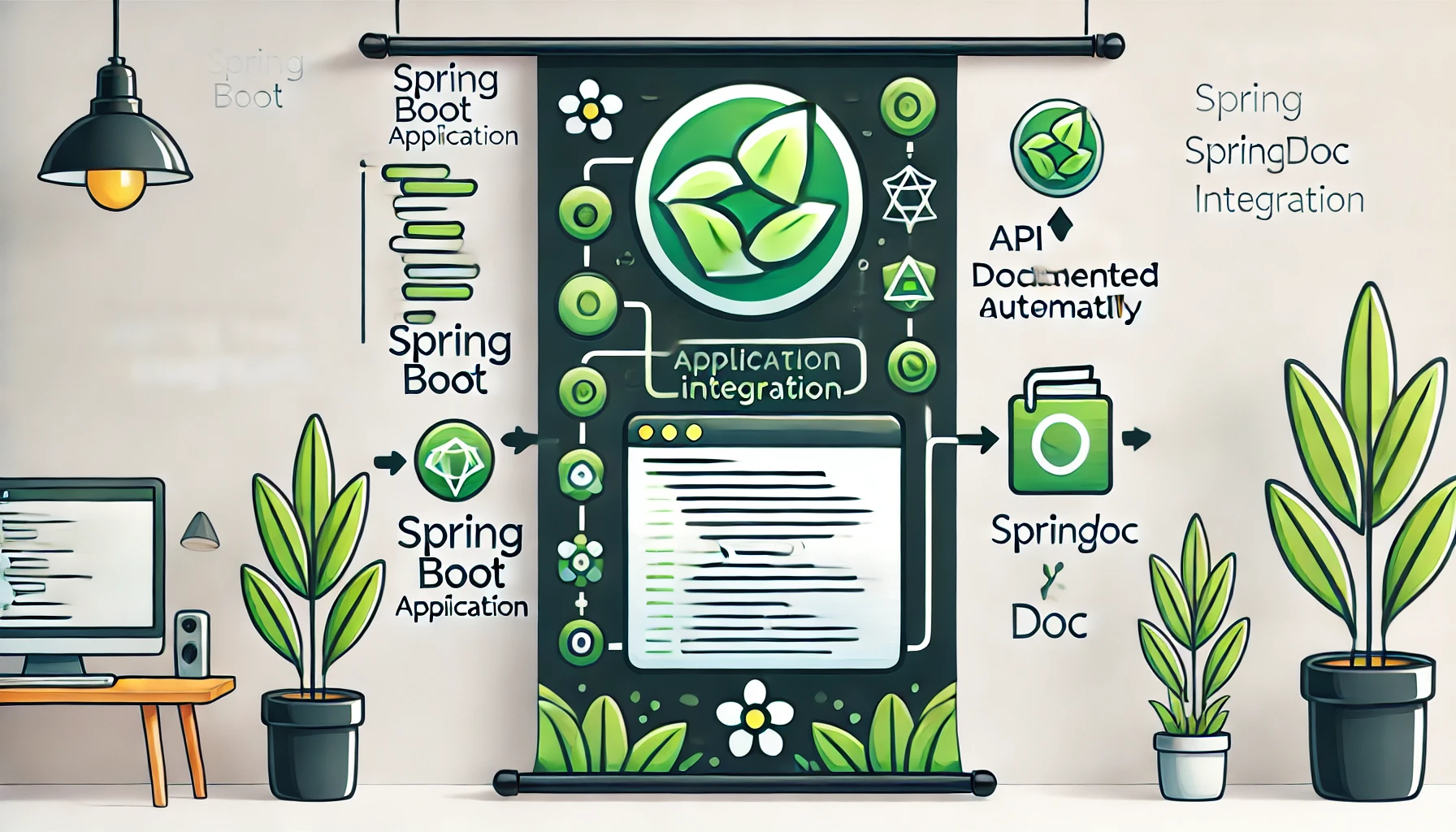
最近升级SpringBoot到了2.7.5,发现swagger不能愉快的使用了,网上查了一下发现2.6.6的时候就有问题了,去springfox的github看看,发现2020年就有人提出了issue,到现在都没有关闭。看了一下解决方案,都比较麻烦。计划使用springdoc替换springfox。
警告
这里用的是swagger3,注解和swagger2有些不同
引入依赖
implementation 'org.springdoc:springdoc-openapi-ui:1.6.6'
危险
暂时不要用 1.6.12, 有bug导致swagger-ui访问报500
如果想使用1.6.x,就使用 1.6.6. 1.6.6以下的版本有访问swagger-ui会默认使用swagger的实例数据,手动在expolre输入 /v3/api-docs 才能看到项目的api数据的问题
使用swagger-ui
引入依赖,直接就搞定了。 启动项目,访问 http://IP:PORT/swagger-ui.html 或者 http://IP:PORT/swagger-ui/index.html
配置springdoc
Global authorizations
默认的配置没有 全局的authoriz (就是swgger的authoriz的按钮)
@Configuration
public class SwaggerConfig {
@Bean
public OpenAPI openAPI() {
final String securityName = "Auth的名字"; //
return new OpenAPI()
.addSecurityItem(new SecurityRequirement().addList(securityName))
.components(
new Components()
.addSecuritySchemes(securityName,
new SecurityScheme()
.name(securityName)
.type(SecurityScheme.Type.APIKEY)
.in(SecurityScheme.In.HEADER)
)
)
.info(new Info().title("标题").version("v1.0.0"));
}
}
信息
name : header里面的参数名字
过滤swgger显示的API
默认配置直接启动,可能会看到一些不是我们写在项目中的API,有一些swagger的api,有一些openapi的api。对这些api进行一下过滤
配置 application.yml
springdoc:
packages-to-scan: 包的引用名字
paths-to-match: /api/v1/**
