Ansible学习笔记-01
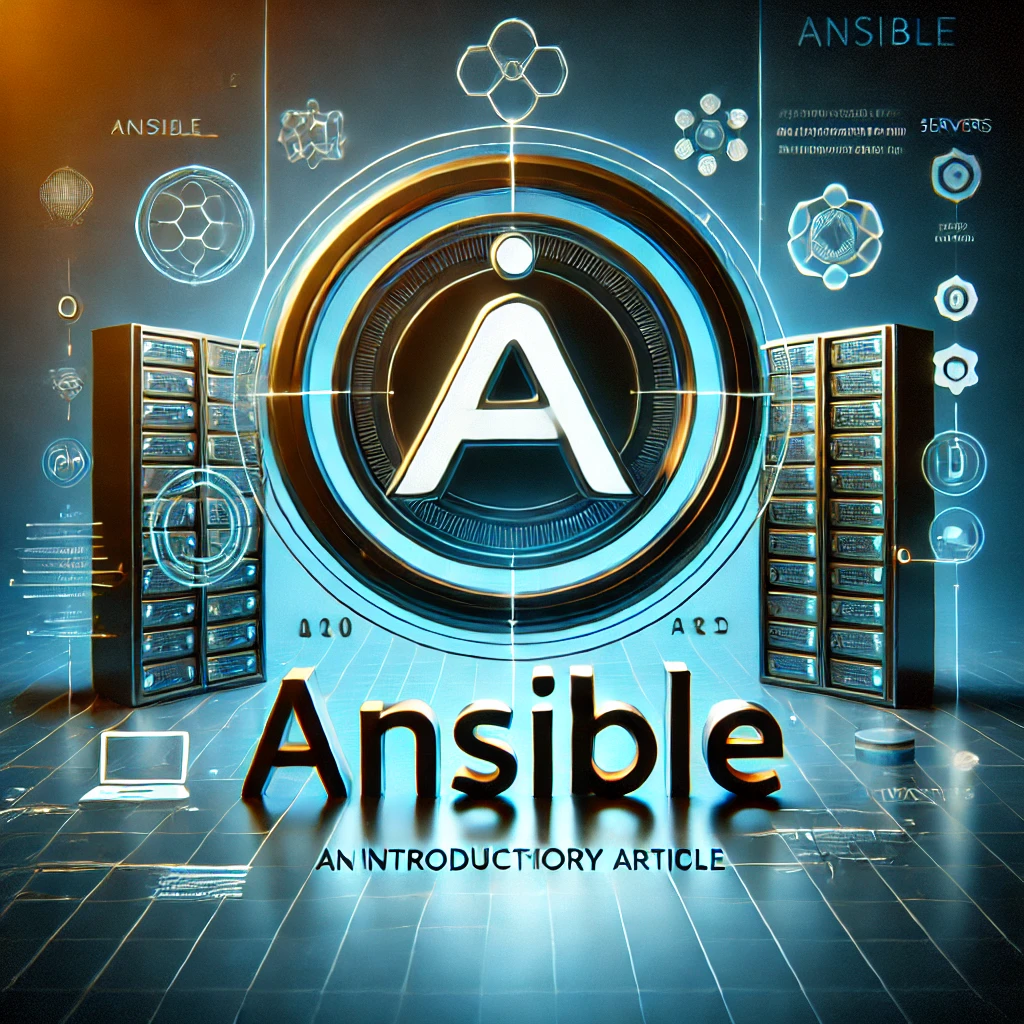
什么是Ansible
Ansible 是一个开源的自动化工具,用于简化 IT 基础架构的配置管理、应用程序部署和任务自动化。
开始使用Ansible之前,让我们先了解几个核心概念.
Control node: 安装Ansible,并且执行Ansible命令的机器。通过Ansible我们可以在controle node上对多台机器进行操作Managed node: 远程机器,被管理的机器。 我们需要操作的机器inventroy: 对被管理机器进行分组,方便管理playbook: 自动化蓝图,定义,编排需要进行的操作
上手试试
写一个简单的ansbile脚本,体验一下Ansible的基础功能
环境准备
- 一台机器(linux/windows/mac), PC或者服务器都可以
- linux或者windows服务器
安装Ansible
首先我们需要在控制节点(control node)上安装Ansible
确认python版本
python3 -V
或者
python -V
输出:
Python 3.9.18
Ansible需要使用python 3
如果是Rocky linux 9,系统默认的版本是 python 3.9.x
确认pip版本
python3 -m pip -V
如果出现版本信息,说明 pip 已安装
pip 21.2.3 from /usr/local/lib/python3.9/site-packages/pip (python 3.9)
如果出现 No module named pip, 我们需要先安装 pip
/bin/python3: No module named pip
安装 pip
python3 -m ensurepip --default-pip
Looking in links: /tmp/tmpa0mr30_1
Requirement already satisfied: setuptools in /usr/lib/python3.9/site-packages (53.0.0)
Processing /tmp/tmpa0mr30_1/pip-21.2.3-py3-none-any.whl
Installing collected packages: pip
Successfully installed pip-21.2.3
WARNING: Running pip as the 'root' user can result in broken permissions and conflicting behaviour with the system package manager. It is recommended to use a virtual environment instead: https://pip.pypa.io/warnings/venv
安装Ansible
python3 -m pip install --user ansible
安装pywinrm模块
Ansible管理windows服务器,需要使用到python的 pywinrm 模块
python3 -m pip install pywinrm
创建inventory
什么是Inventory文件
Ansible 的 Inventory 文件 用于定义管理的主机以及它们的连接信息。这个文件通常以 YAML 或 INI 格式编写,告诉 Ansible 哪些主机需要进行管理,以及如何连接到这些主机。
Inventory 文件主要包含以下部分:
- 主机组:主机的分类,例如
windows或linux。 - 主机:具体的服务器或机器,通常包括主机名和连接信息。
现在我们来创建一个 inventory.yaml 文件
windows:
hosts:
win01:
ansible_host: 1.1.1.2
ansible_user: username
ansible_password: password
ansible_connection: winrm
ansible_winrm_transport: basic
ansible_winrm_server_cert_validation: ignore
win02:
ansible_host: 1.1.1.3
ansible_user: username
ansible_password: password
ansible_connection: winrm
ansible_winrm_transport: basic
ansible_winrm_server_cert_validation: ignore
win03:
ansible_host: 1.1.1.4
ansible_user: username
ansible_password: password
ansible_connection: winrm
ansible_winrm_transport: basic
ansible_winrm_server_cert_validation: ignore
linux:
hosts:
linux01:
ansible_host: 1.1.1.5
ansible_user: username
windows和linux是组的名字win01,win02,win03,linux01是服务器的名字,或者说节点的名字ansible_开头的为关键字ansible_user: 连接服务器使用的用户名ansible_password: 连接服务器使用的密码ansible_connection: 连接方式ansible_winrm_: winrm连接的配置参数
可以看到linux的服务器并没有配置password,因为我已经配置了ssh-key。如果没有没有配置过ssh-key,可以添加ansible_password或者配置ssh-key来省去配置密码
除了ansible关键字之外,也可以设置客制化的属性和对应的值
写好inventory文件之后,我们可以先验证一下文件内容
ansible-inventory -i inventory.yaml --list
{
"_meta": {
"hostvars": {
"linux01": {
...
},
"win01": {
...
},
"win02": {
...
},
"win03": {
...
}
}
},
"all": {
"children": [
"ungrouped",
"windows",
"linux"
]
},
"linux": {
"hosts": [
"linux01"
]
},
"windows": {
"hosts": [
"win01",
"win02",
"win03"
]
}
}
all,ungrouped 这两个组为ansible的默认组。
所有的组都会被配置到all组,当我们没有给host设置组的时候,这个host就会被配置到ungrouped组.
这两个默认组都可以直接在playbook中使用
没有错误信息表示我们的内容语法上是正确的,下面让我测试一下联通性。
ansible windows -m win_ping -i inventory.yaml
ansible linux -m ping -i inventory.yaml
win03 | SUCCESS => {
"changed": false,
"ping": "pong"
}
win01 | SUCCESS => {
"changed": false,
"ping": "pong"
}
win02 | SUCCESS => {
"changed": false,
"ping": "pong"
}
linux01 | SUCCESS => {
"ansible_facts": {
"discovered_interpreter_python": "/usr/bin/python"
},
"changed": false,
"ping": "pong"
}
连接成功,现在我们就可以开始操作服务器了。
创建playbook
playbook 就是我们要对服务器所进行的操作的指令集合,操作顺序,操作逻辑都在这里定义。
创建一个playbook.yaml文件
基础概念
-
Playbook
Playbook 是多组任务的集合,定义了如何在目标主机上执行操作。包含多个Play -
Play Play 是一组任务的集合,指定这组任务的目标主机。
-
任务(Task)
每个任务描述了一个具体操作,比如检查文件是否存在、上传文件等。 -
模块(Module)
Ansible 提供了很多模块,用于执行特定的任务,例如:win_stat:用于检查 Windows 上文件的状态。stat:用于检查 Linux 上文件的状态。win_copy:用于将文件从控制机复制到 Windows 主机。copy:用于将文件从控制机复制到 Linux 主机。
让我们通过一个简单的例子来了解一下playbook
- name: Upload file to windows server
hosts: windows
tasks:
- name: Check if the file exists on the remote server
ansible.builtin.win_stat:
path: "C:\Users\ark\Documents\test.txt"
register: file_stat
- name: Upload file if it does not exist
ansible.builtin.win_copy:
src: 'test.txt'
dest: "C:\Users\ark\Documents\test.txt"
when: not file_stat.stat.exists
- name: Upload file to linux server
hosts: linux
tasks:
- name: Check if the file exists
ansible.builtin.stat:
path: "/home/basisadmin/test.txt"
register: file_stat
- name: Upload file if it does not exist
ansible.builtin.copy:
src: "test.txt"
dest: "/home/basisadmin/test.txt"
when: not file_stat.stat.exists
Playbook 分解讲解
1. Windows 文件上传部分
- name: Upload file to windows server
hosts: windows
tasks:
- name: Check if the file exists on the remote server
ansible.builtin.win_stat:
path: "C:\Users\ark\Documents\test.txt"
register: file_stat
- name: Upload file if it does not exist
ansible.builtin.win_copy:
src: 'test.txt'
dest: "C:\Users\ark\Documents\test.txt"
when: not file_stat.stat.exists
讲解:
-
- name: Upload file to windows server
定义一个 Play,目标主机组为windows。 -
hosts: windows
指定此部分任务运行在windows主机组上(需要在 inventory 文件中定义该主机组)。 -
检查文件是否存在
使用win_stat模块检查目标路径C:\Users\ark\Documents\test.txt上的文件是否存在,并将结果存储到变量file_stat中。 -
条件执行上传文件
使用win_copy模块将本地文件test.txt上传到目标路径,但只在文件不存在时执行(when: not file_stat.stat.exists)。
2. Linux 文件上传部分
- name: Upload file to linux server
hosts: linux
tasks:
- name: Check if the file exists
ansible.builtin.stat:
path: "/home/basisadmin/test.txt"
register: file_stat
- name: Upload file if it does not exist
ansible.builtin.copy:
src: "test.txt"
dest: "/home/basisadmin/test.txt"
when: not file_stat.stat.exists
讲解:
-
- name: Upload file to linux server
定义另一个 Play,目标主机组为linux。 -
hosts: linux
指定此部分任务运行在linux主机组上。 -
检查文件是否存在
使用stat模块检查目标路径/home/basisadmin/test.txt上的文件是否存在,并将结果存储到变量file_stat中。 -
条件执行上传文件
使用copy模块将本地文件test.txt上传到目标路径,条件同样是文件不存在时才执行。
在playbook.yaml所在的目录创建一个名字为test.txt 的文件
现在我们来运行一下
ansible-playbook playbook.yaml -i inventory.yaml
PLAY [Upload file to windows server] *******************************************************************************************************************************************************************************************************************
TASK [Gathering Facts] *********************************************************************************************************************************************************************************************************************************
ok: [win03]
ok: [win01]
ok: [win02]
TASK [Check if the file exists on the remote server] ***************************************************************************************************************************************************************************************************
ok: [win03]
ok: [win01]
ok: [win02]
TASK [Upload file if it does not exist] ****************************************************************************************************************************************************************************************************************
changed: [win03]
changed: [win01]
changed: [win02]
PLAY [Uploadfiletolinuxserver] *************************************************************************************************************************************************************************************************************************
TASK [Gathering Facts] *********************************************************************************************************************************************************************************************************************************
ok: [linux01]
TASK [Check if the file exists] ************************************************************************************************************************************************************************************************************************
ok: [linux01]
TASK [Upload file if it does not exist] ****************************************************************************************************************************************************************************************************************
changed: [linux01]
PLAY RECAP *********************************************************************************************************************************************************************************************************************************************
linux01 : ok=3 changed=1 unreachable=0 failed=0 skipped=0 rescued=0 ignored=0
win01 : ok=3 changed=1 unreachable=0 failed=0 skipped=0 rescued=0 ignored=0
win02 : ok=3 changed=1 unreachable=0 failed=0 skipped=0 rescued=0 ignored=0
win03 : ok=3 changed=1 unreachable=0 failed=0 skipped=0 rescued=0 ignored=0
可以看到每个task在指定host上的运行情况,ok 表示运行成功, changed 表示运行成功,并且进行了对应的变更操作。登录到服务器上查看一下文件是否上传了。
到此我们已经可以执行简单的ansible脚本了!!!
Happy Coding !!!
